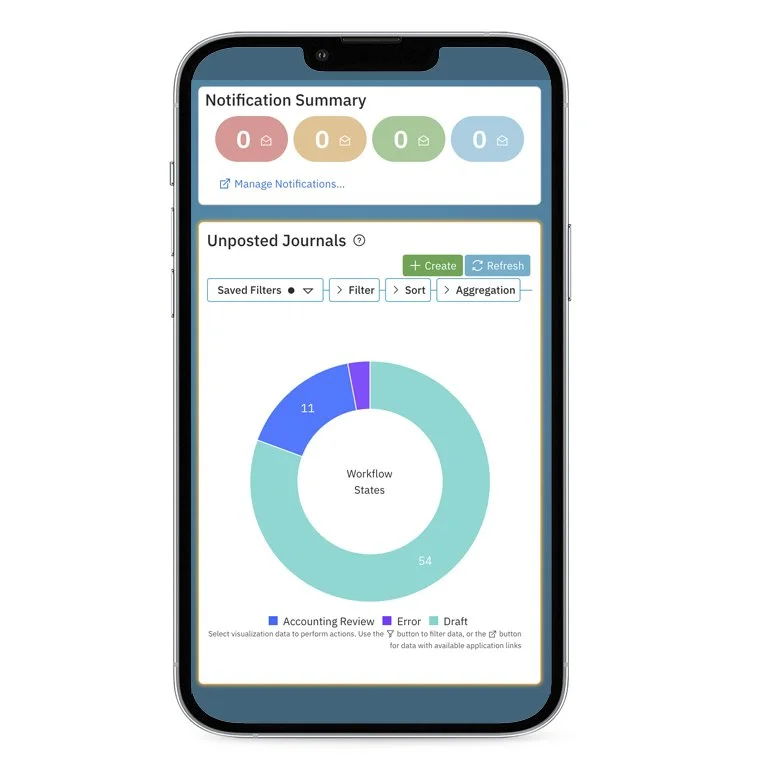Build enterprise apps in a fraction of the time
Turn your great ideas into enterprise-grade software. The REMLogics Developer Studio can help you deliver real business outcomes—fast. No matter your programming experience, you can easily build solutions that drive innovation and efficiency across your business.
An intuitive development experience
The REMLogics Developer Studio provides an unparalleled development experience for both professional coders and citizen developers. With its intuitive drag-and-drop features, you can quickly build full-fledged enterprise applications. Get started by defining fields and tables, and later incorporate complex business rules and workflow orchestrations. Our approach empowers individuals with varying technical backgrounds to create sophisticated solutions without the need for extensive coding knowledge.

Developer Studio Features
Applications
Build applications to collect, process, and store data. The REMLogics App Builder pulls together your fields, tables, business logic, layout, and other platform elements. REMLogics comes with a variety of application patterns to suit your business needs and ensure a consistent user experience.
Business Rules
REMLogics enables developers to define complex business rules—called Logic Blocks—in a fully declarative, no-code environment. Logic Blocks are groups of logical expressions that are configured into sequences. They are used to update table data, modify an application's user interface, test other logic blocks, and validate data entries.
Workflow Orchestration
The REMLogics Workflow Builder allows you to define and automate the sequences of tasks or transaction states required for any given business process. Workflows built in the Developer Studio support both cross-app and in-app process automation, complete with rule-based approvals, routing, and notifications. The tool also provides visual representations of each of your defined workflows. Workflows are powerful mechanisms to automate and orchestrate your enterprise.
Reporting
With the REMLogics Report Builder, you can easily create pixel-perfect documents over any data source. Or, use REMLogics’ Interactive Reports to build dynamic ad hoc queries. These reports support drill down from the highest-level overview of data into the most granular view. You can also build visualizations and use filters, pivots, and groupings to analyze your data in real time.
Integrations
The Developer Studio also acts as a no-code integration platform. Perform batch integrations or real-time integrations leveraging REMLogics’ REST-based web services. Import and export data between any third-party systems and ensure that data integrity is always maintained.
Dashboards
Build personalized dashboards to see all the information you need on one screen. Customize your dashboard to give you a quick snapshot of actionable data like past-due invoices or inventory on hand. REMLogics dashboards provide real-time insights, giving you a launchpad to easily access relevant information and tasks.
Optimize your business processes with AI
Artificial intelligence and machine learning have revolutionized consumer lives. The REMLogics platform comes with native AI capabilities that can be baked into your business processes. Use REMLogics Intelligence to introduce no-code automations like anomaly detection or intelligent logistics.

Limitless customization
The same development tools REMLogics used to build our business suites are made available to you. Extend what we deliver and build new applications to meet your specific needs. When REMLogics software is updated, all of your customizations are merged into the new release.